Welcome to ZipXPS – the tool of choice for recovering lost Zip passwords!
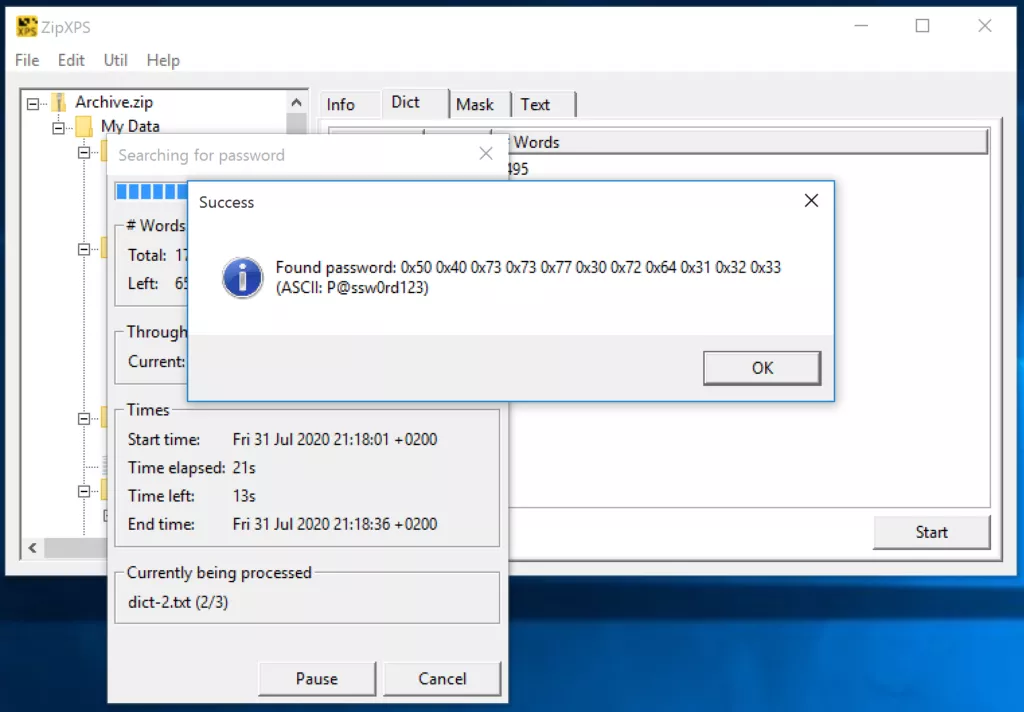
Restore your lost Zip Password with ZipXPS
Imagine you discover an old Zip archive of yours, containing, for instance, important personal or work-related data. Data that you need right now. Careful as you are, you encrypted your Zip archive with a password back then. But until now, you have forgotten that password!
What to do? Is everything lost?
No, not necessarily. ZipXPS [1] was developed to help you in such a situation. ZipXPS is a cross-platform multi-architecture high-performance Zip file unlocker – a powerful and sophisticated application for recovering lost passwords of encrypted Zip archives. ZipXPS provides multiple effective and efficient methods to unlock your password-protected Zip archives. It does so by fully employing the latest advancements in CPU performance and software development technology as well as by relying on well-known, scientifically published cryptoanalytical research results.
Wide Support for all common Zippers
The Zip file unlocker ZipXPS is vendor agnostic – it deals smoothly with Zip archives of any kind. In particular, ZipXPS may restore your lost passwords from Zip archives packed by any of the well-known Zipper applications: 7-Zip, WinZip, InfoZip, WinRAR, Microsoft’s native compressed folders and many more.
Available for Microsoft Windows and Linux
ZipXPS is a cross-platform multi-architecture Zip application – it is available both for Microsoft Windows and for Linux operating systems like Debian GNU/Linux and Ubuntu Linux with both 64-bit (x64/amd64) and 32-bit (x86/i386) host architectures being natively supported (if applicable). Please see the system requirements below for further information.
Powerful Features for fast Zip Password Recovery and Unlocking of encrypted Zip Files
ZipXPS is a powerful, sophisticated and advanced application for restoring the lost passwords of your encrypted Zip archives. ZipXPS’ main features are:
- a generic, dictionary-based password recovery method utilizing one or more user-defined dictionaries filled with potential passwords
- a generic password recovery method based on so called charset masks which is – in principle – able to find any Zip password
- an advanced, sophisticated known-plaintext file and password recovery method based on known artifacts from a file in a Zip archive
- auxiliary program components for extracting one or more files from a Zip archive and for displaying relevant information about a Zip archive and its files
- a pleasant graphical user interface (GUI) and a command-line interface (CLI) intended for power users
- a well-crafted, comprehensive user manual describing every aspect of ZipXPS
- an easy to use, yet flexible installer for each supported platform
For more information please have a look at the description of ZipXPS’ excellent password recovery and file unlocking methods.
Modest System Requirements
Zip Password Recovery with ZipXPS – cross-platform and multi-architecture
ZipXPS is a cross-platform application – compatible with common operating systems.
Microsoft Windows
ZipXPS is available for the following releases of Microsoft Windows:
- Windows 7
- Windows 8
- Windows 8.1
- Windows 10
- Windows 11
Both the x64 (64-bit) and the x86 (32-bit) variants of these Windows systems are supported by ZipXPS.
Linux
You may also download ZipXPS for the following Linux distributions:
- Debian GNU/Linux 11 (Bullseye) or newer
- Ubuntu Linux 22.04 LTS (Jammy Jellyfish) or newer
In any case, ZipXPS is available for both amd64 (64-bit) and i386 (32-bit) host architectures (if the host’s operating system is available for that architecture).
Modest Hardware Requirements
In terms of hardware, ZipXPS does not pose any particular requirement to your computer. ZipXPS works also very effectively on older hardware. Of course, ZipXPS will run faster, i. e., find your lost Zip password more quickly, the more CPU power you throw at it.
[1] Short for Zip Express Password Search and simply pronounced as zip-ex-press.